Form and Schedule Rates
Standard rates for tax forms and schedules are set on the Form Rates tab of the Billing Manager.
To access the Form Rates tab:
- Click the Tools menu; then, select Billing Manager.
- Click the Form Rates tab.
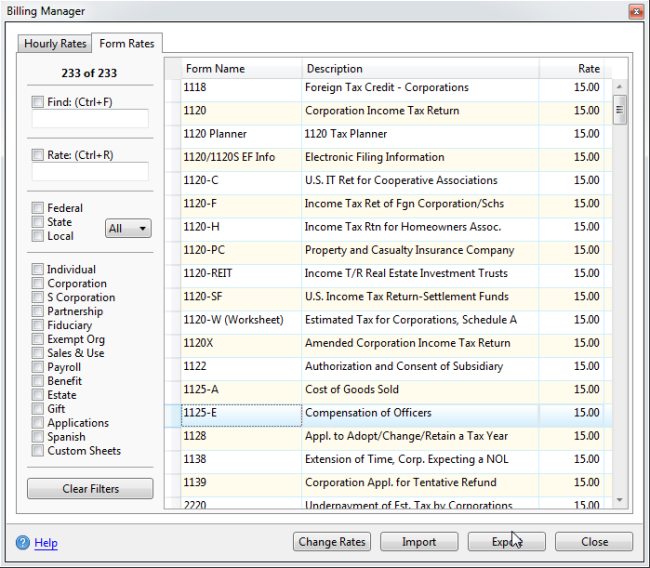
Form Rates tab, Billing Manager
Form Rates tab
The Form Rates tab includes filtering features, as well as Import/Export functionality:
|
Filters and Buttons |
Description |
|---|---|
|
Find |
Type the name or number of the form for which you're looking. This is the general search function. |
|
Rate box |
Type the rate (dollar amount) for which you're looking. |
|
Federal, State, Local boxes |
Filter the form list by jurisdiction. |
|
Form Type boxes |
Filter the form list by type, such as Corporate, Individual, or Partnership. |
|
Clear Filters button |
Clears all filters and displays all forms in the list. |
|
Help link |
Displays the Program Help topic related to the Billing Manager. |
|
Change Rates button |
Enter a new, common rate for all the filtered forms. |
|
Import button |
Browse for the folder in which a .csv file of form rates is located. |
|
Export button |
Browse for the folder into which you'd like to save a .csv file of form rates. |
|
Close button |
Closes the Billing Manager. |
See Also: